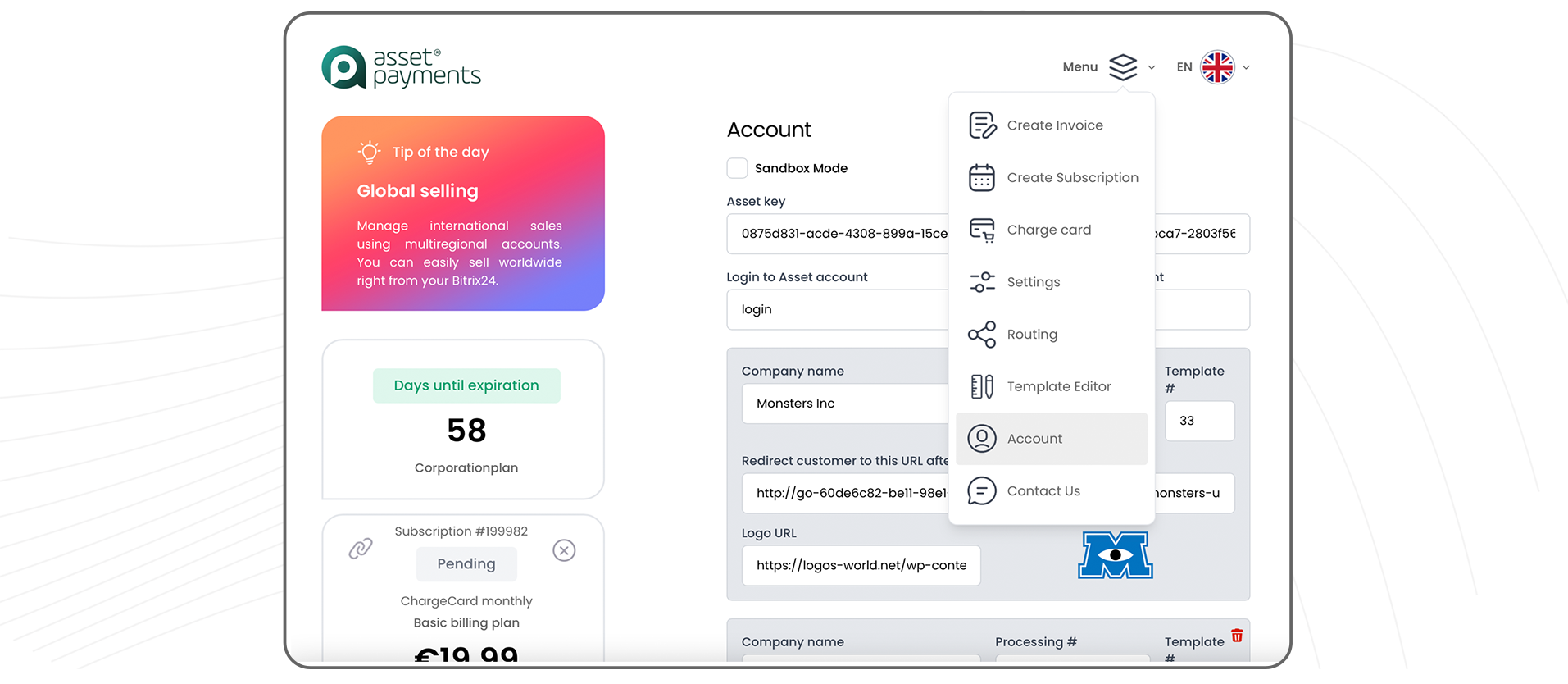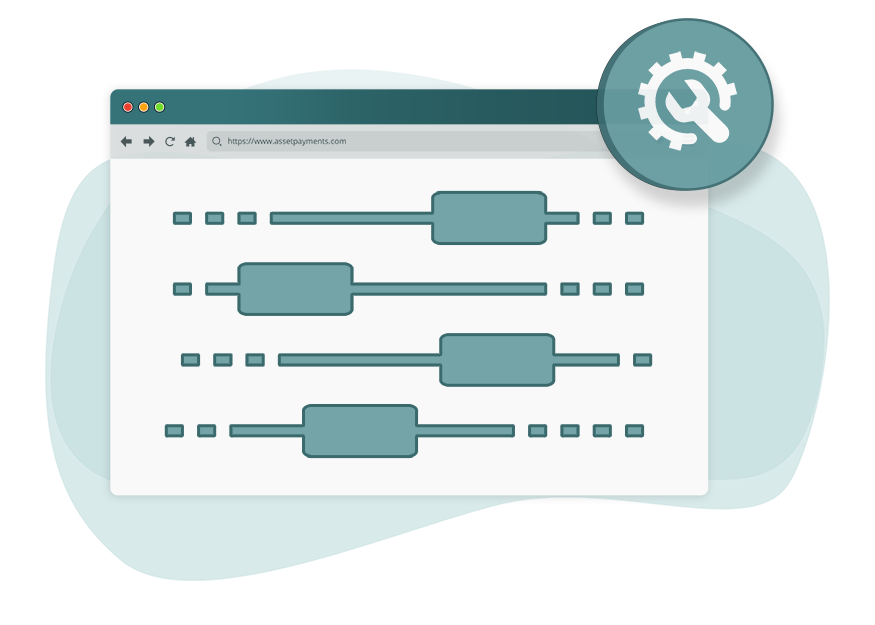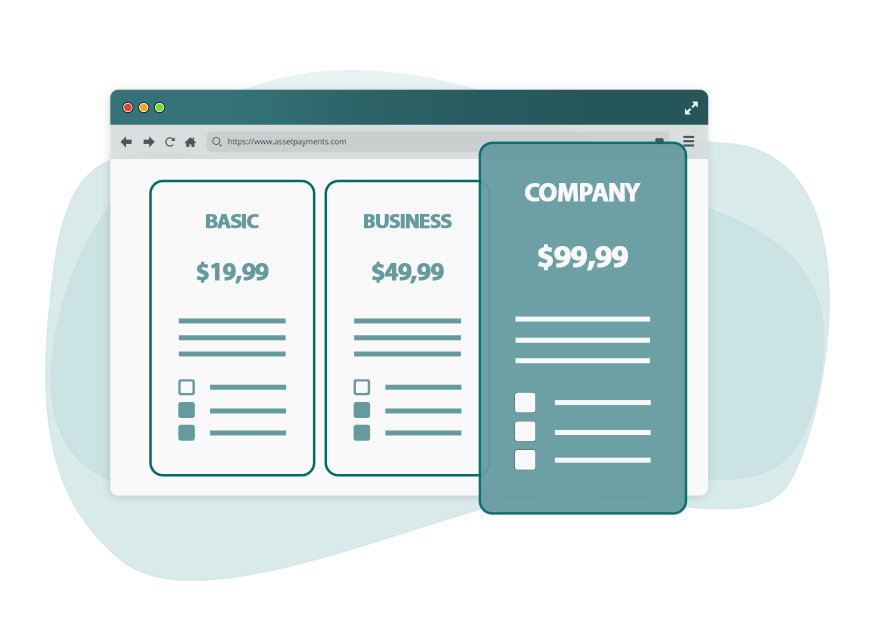Initiate registration
Every legal entity must pass the AssetPayments onboarding processes and receive processing keys. Complete the registration form within the application or press 'Free Trial' button to initiate your registration request.
Send request